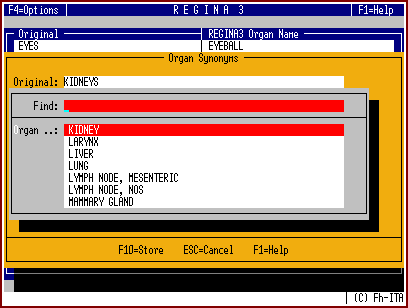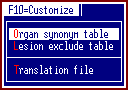 Organ names are often very similar to the standardized nomenclature in different systems, however, sometimes there are minor differences, like the use of plural versus singular. After reading all data from the import source file, the next step should be to set up your "organ synonym table".
Organ names are often very similar to the standardized nomenclature in different systems, however, sometimes there are minor differences, like the use of plural versus singular. After reading all data from the import source file, the next step should be to set up your "organ synonym table".
Please note:
- This table is system-specific and not study-specific! This means that you have to set up this table completely during the import of your first study and that the data will be re-used later during the import of additional studies. Furthermore, the organ synonym table is not species-specific.
- During the translation process RFI uses the information present in the organ synonym table to convert organ names automatically.
To set up and/or modify the organ synonym table, activate the function Organ synonym table from the F10=Customize pull-down menu. The RFI module scans the current study and displays the following selection box:
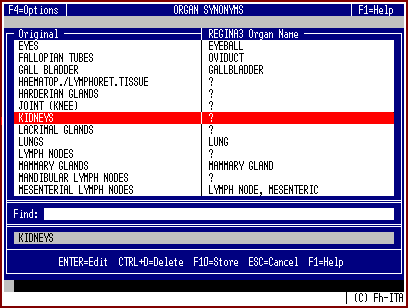
Selection box to define organ synonyms
Screen layout
- The original organ names are displayed in the left column ("Original"), defined synonyms in the right column ("REGINA3 Organ Name"). The list is sorted alphabetically by the original organ name. Organ names which are identical to those in the REGINA3 lexicon are not listed.
- A "?" in the right column means that an organ synonym has not been defined so far.
- Terms (original organ names and synonyms) which are present in the organ synonym table but do not occur in the current study, are shown in the selection box in lower case characters (at the end of the list).
- In the lower part of the selection box, the original term is displayed in full length; this might be useful for terms which are truncated by the program in the selection box.
Functions
- To select a term in the selection box:
- Use the cursor keys Up, Down, PageUp, PageDown, Home, End.
- To define a synonym:
- Move the cursor to the term for which a synonym should be defined and press the Enter key: the program displays a form (see the example below), showing the original term in the first line and an organ selection box below. Select an organ name and press F10 to store the data. You will notice that in most cases the cursor in the organ selection box is already positioned on the correct term!
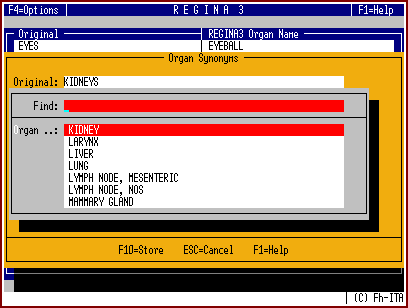
Form to define an organ synonym.
- To delete a synonym:
- Move the cursor to the term for which you want to delete a translation and press Ctrl+D. The organ name shown in the right column will be replaced by the question mark.
- To exit the organ synonym selection box:
- Press F10 to store the data to disk, press Esc to exit without storing. If you have modified any term and exit the organ synonym selection box by pressing Esc, you will see a message, warning you that you will loose the new information.
To view (and optionally print) a complete list of all currently available organ synonyms, open the F5=Report pull-down menu on the main screen and select the function Organ synonym table (see also chapter Organ Synonym Report).
Last Update: 02-Nov-1999
| © 1999, Fraunhofer ITA
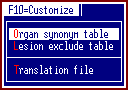 Organ names are often very similar to the standardized nomenclature in different systems, however, sometimes there are minor differences, like the use of plural versus singular. After reading all data from the import source file, the next step should be to set up your "organ synonym table".
Organ names are often very similar to the standardized nomenclature in different systems, however, sometimes there are minor differences, like the use of plural versus singular. After reading all data from the import source file, the next step should be to set up your "organ synonym table".