|
|
REGINA3 V 3.16 |
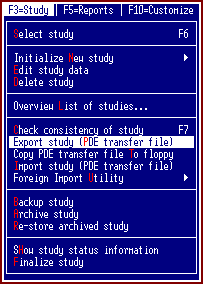 To submit the entered data to Fraunhofer ITA, you need to create the so-called PDE (= Pathology Data Exchange) transfer file. To do so, select the Export study (PDE transfer file) option from the F3=Study pull-down menu.
To submit the entered data to Fraunhofer ITA, you need to create the so-called PDE (= Pathology Data Exchange) transfer file. To do so, select the Export study (PDE transfer file) option from the F3=Study pull-down menu.
The PDE transfer file is an ASCII file which contains all data you have entered in REGINA3, logically grouped by the structure of the ORACLE data base. It is the "interface" between the REGINA3 program and the data entry software in Hannover.
Before the PDE file is created, REGINA3 calls automatically first the Check consistency of a study function and proceeds only with the creation of the transfer file, if the consistency check reports no errors. If you get a report showing warnings, you can press the Esc key to continue. The progress of report creation is shown.
At the end of the creation process you will be asked if the created file should be copied directly to a floppy disk (press F10). You can also copy the file later by using the options Copy PDE transfer file to floppy from the F3=Study pull-down menu.
If you prefer to send the PDE file via e-mail to Fraunhofer ITA, identify first the "storage area" of your study. You have two possibilities to do that:
Please note:
Once you have identified the storage location you can attach the STUnnnnn.PDE file to an e-mail and send that to reni@ita.fhg.de.